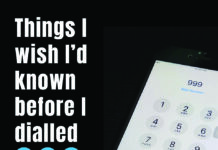Facebook was my daughter’s first venture into the world of Social Media. She was still in primary school when she started to ask about having a Facebook account – seemingly ALL her friends had one. The peer pressure was so unbearable that she opened a Facebook account behind my back. Yes, we had words. I wasn’t pleased with her and she shut the account down voluntarily. But the pressure didn’t go away. ‘Friends’ were making her feel isolated talking about being on Facebook. Eventually, I agreed to her having an account rather than going behind my back again. I decided it was better for her to have an account I knew about and could monitor.
I was very concerned about safety; Facebook isn’t really a safe place for kids. I can’t wrap her in cotton wool, she has to learn what the world is really like. I still need to protect her from the worst of the world so there were strict rules.
In my previous article I discussed the generic rules we put in place for my daughter using Social Media – those rules were created initially with Facebook in mind.
Specifically the “don’t friend anyone you don’t know in real life” rule was the most important.
The creators of Facebook have some social responsibility and accounts can’t be set up for kids under 13 years of age. Those accounts that declare themselves as child accounts (13 to 18) are automatically set to ‘private’. The problem is many children set their age as 18 – yes, they tell lies! This means that their profile is NOT private! Yes, the world can see what they post – not just those on their friends list! Many people mistakenly think that this is just fine for any adult and some parents won’t be aware that their own profiles are open.
Have you thought about who you are sharing those pics of your kids with? Just family and friends or the whole world? You have a responsibility to your child to ensure your profile is private too. Is it? I suggest you go and check. Facebook gives you a way to easily check if your profile is available for the public to see.
1) In your settings (it’s under that little arrow on the blue menu in your desktop version of Facebook) go look for the ‘Privacy’ tab.
2) Under this you will see the option ‘Who can see things on my timeline’ and the option to ‘view as’.
Clicking this will allow you to see your profile as somebody else. The default is ‘public’ but you could view as a specific person too. The only things you should see
as public are your profile picture and your cover photo. None of your posts should be visible – if they are, then you need to change your privacy settings.
I could go into great depth about just how to do this but we really don’t have the room. The simple rule is, in your privacy settings if you can select ‘friends’ or ‘friends only’ then do so. Check the privacy settings for your child’s account too. The other thing to do is click on your ‘friends’ option on your page and then using the little edit symbol set your ‘friend list’ and ‘following’ to ‘only me’. Do this for your kids accounts too.
It’s important we do all we can to protect our kids from their own curiosity. Let’s make sure we are using the technology available to help us not hinder us.
Stay safe out there.